E-mail Signatures Usage
A standardized e-mail signature is another way to capture the consistency and professionalism of the DHI brand identity.
When sending an e-mail, the Outlook and mobile signatures should be used accordingly in the closing of your message. It must be used for any internal and external e-mail communication, and the company name must always be listed.
When replying and forwarding emails, employees should include their name, company, and phone number.
To insert the line break, hit the ‘dash’ key (-) three times and press Enter.
Font: Arial Narrow
DO NOT change the font, size, color, or any other elements.
Disclaimer text: This email and any files transmitted with it are confidential and intended solely for the use of the individual or entity to whom they are addressed. If you have received this email in error please notify the system manager. This message contains confidential information and is intended only for the individual named. If you are not the named addressee you should not disseminate, distribute or copy this e-mail. Please notify the sender immediately by e-mail if you have received this e-mail by mistake and delete this e-mail from your system. If you are not the intended recipient you are notified that disclosing, copying, distributing or taking any action in reliance on the contents of this information is strictly prohibited.
E-mail Signature for Replies & Forwards
When replying and forwarding emails, employees should include their name, company, and phone number in their signature.
To request the e-mail signature template, please contact:
Michael Northcott, Executive Vice President
mnorthcott@dalboholings.com



























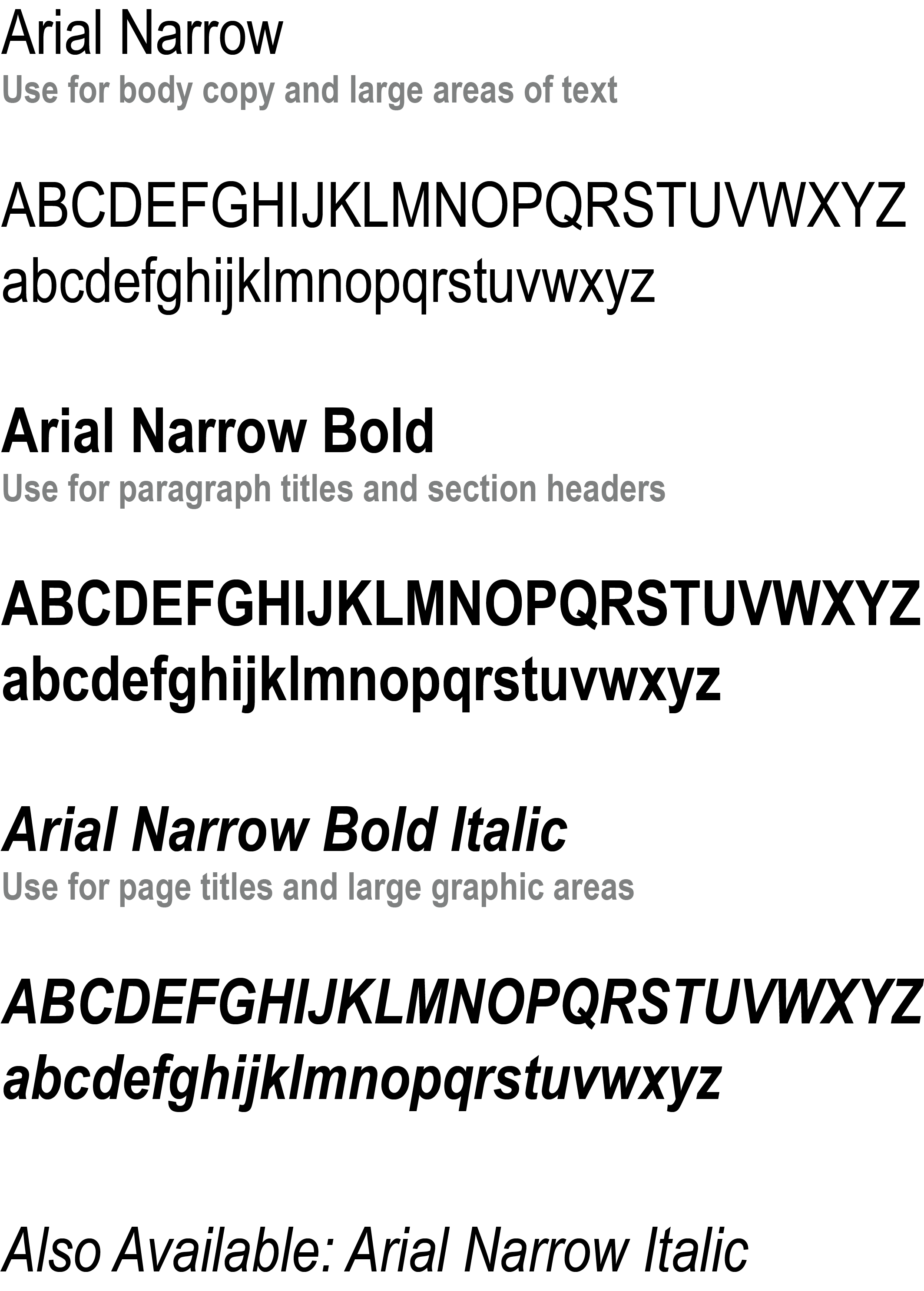













Social Media Guide
Professional Profile & Background Photos
White or blue shirt, sports coat optional. NO golf shirt. NO hats or caps. Non-distracting background.
Image Upload Size: 400 x 400 pixels
Professional Title
Use consistent titles (i.e., District Manager, Sales Account Manager).
‘About’ Section
The ‘About’ section should include a few professional introduction sentences followed by the text below:
DHI provides a range of equipment solutions and environmental services focused on water management. With one of the largest frac tank fleets in the United States, DHI offers services in 12 states. Our best-in-class equipment is engineered to optimize and simplify operations, providing customers with the quality and performance today’s market demands. Customers trust DHI and value our focus on delivering innovative solutions that provide cost savings, safety enhancements, and operational efficiencies with unparalleled service, reliability, and responsiveness.